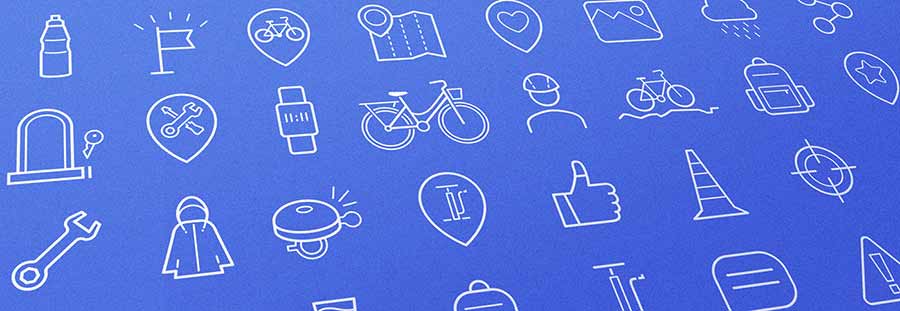How does a designer work? Do all ideas really come from their head? Such questions are often asked by people who are distant from the work of a web designer. We know that ideas must be drawn from various sources, and content for future websites or interfaces also needs to be sourced somewhere.
I have compiled a selection of websites that I use daily in my work.
An incredible number of professional photos in very high quality. I often use photos from here, as their large size makes them perfect even for background blocks on the site.
A wonderful complement to Unsplash, the photos are just as stylish and high-quality. The database is growing every day, with many themes available. Free license for using and editing photos.
Similar to the previous two sites, but the photo database is significantly smaller. There are few specific shots here, but you can find really cool photos on general topics.
Free videos for your website. No registration required for download.
A large number of free photos and vector illustrations are available. There are also other types of content, including icons, mockups, etc.
I love this site. A collection of free, customizable illustrations that you can adjust to your color. Just enter the color code in the top menu, and the site will redraw the image to suit your needs. Very convenient.
Aggregator of PNGs with transparent backgrounds. There are both photos and illustrations on a wide range of topics. One downside – images are often not in high quality.
Here are a couple of websites for reducing the size of graphic files or videos. Compression and optimization are used for this:
This site can be considered a guide for many web designers around the world. Here you will find a free catalog of excellent fonts that can be filtered by type and view font combinations. Of course, fonts can be downloaded for personal use. Google Fonts does not feature outright bad fonts. That is why the site is an ideal option for beginners, in situations where you cannot yet distinguish a bad font from a good one by eye.
A good site if you need not quite ordinary fonts and fonts for logos. Almost all presented in the catalog can be downloaded for free with one click.
A great site where you can find examples of products using fonts, along with creation dates, regions, and history. It is more suitable for inspiration.
With this tool, you can easily find the name of a font from an image and immediately get a link to it in the catalog. It has saved me many times when a client asked to restore a logo or printed material from an image.
One of the most popular websites in this niche. Despite the availability of a premium subscription, there are many free icons here. They can be downloaded in png, svg, eps, and psd formats. For monochrome icons, there is a built-in color editor that saves time on coloring in a graphic editor.
A large database of icons in various styles: outline, glyph, flat, and even 3D. There is a convenient filter and free content.
More than two million files are already on the site. Registration is required for downloads. I always visit this site in search of unusual icons that are not found anywhere else. Once at work, my team and I had to work on an e-commerce project focused on adult toys. So there was a complete list of icons of that kind on this site :)
Quite interesting and free icons.
The font variant is a good choice if you need small-sized icons. They are designed not to lose line quality, meaning they won't become blurry. Working with this is quite simple:
- Download and install the appropriate FontAwesome fonts on your computer.
- Use the search on the website to find the corresponding icons.
- On the internal page of the icon, there is a button “Copy Unicode Glyph”. Click on it.
- Go to your layout and create a container for the text.
- Paste the copied icon (Ctrl/Cmd + V) and select from the Font Awesome font list. You should see the icon you selected.
Color wheel from Adobe for selecting color combinations.
A great selection of ready-made gradients.
A collection of beautiful color schemes.
A good site for selecting shades. You can change the color mode in the settings: CMYK, RGB, HEX, etc.
The site has a rich collection of landing pages. You can click on each one to see not only the design but also the responsiveness, animations, etc.
Another site with a collection of cool landing pages on various topics.
A social network for designers from around the world. Here you can not only seek inspiration from other works but also publish your own. The resource allows you to create full-fledged presentations and use your profile as a portfolio. Behance has long been one of the ways to promote yourself as a designer. Often, the platform is used by recruiters from companies to find employees. This is one of the reasons why Behance can become an important part of a design career.
The first world-famous community of designers. The essence is in publishing small shots – one or several images that reveal a concept or highlight the coolest features of a project. Viewing works is available to everyone, while publishing is only by invitation from a registered participant. It is very good for finding works for inspiration. I often peek here for color combinations.
This is more than just a resource for inspiration. Here are only the best works, recognized by experts. If you are looking for something unusual, trendy, and fresh, then you definitely need to come here. Every design studio takes pride in the Awwwards recognition.
The resource has collected images on any topic, including design. It allows you to create your own boards by themes and fill them with images that you liked.
Examples and patterns of ready-made solutions for mobile applications. If you do not know how to showcase a particular feature.
A good and fresh resource about UX in Russian.
A checklist that will be useful for large projects. Each component of quality user experience is detailed.
A tool for creating a clickable prototype or presentation of an already completed website or application for the client. There is a free account option that allows you to create one prototype. Additionally, for quick integration of your design into the InVision environment, there is a special plugin called Craft.
A great alternative to InVision that also allows you to create prototypes online or upload existing layouts. The free account has a limit of one project.
Useful articles, collections of cool design, tips, and links from designers around the world. You can find almost everything on Medium.
A website in Ukrainian from the design school Projector. It highlights not only common themes but also interesting events in the world of the Ukrainian design community.
Follow me on Instagram – @frusia.pro – stay updated on announcements of new lessons, watch homework checks in stories, ask your questions, and you can also look forward to many useful posts about design.