Web designer is a person who designs various types of websites, helping people realize their products, services, or information. Essentially, the designer's job is the visual embodiment of certain ideas or business concepts using computer programs.
The designer does not draw whatever comes to mind; they solve a specific problem. The designer does not draw as they please; they use the experience gained by others. The designer is not an artist; they do not have to be able to draw, although this skill can be helpful.

To help you understand how the design process works, let's look at it in the simplest scheme: designer-client. Stages:
- Communication with the client: you are approached with a request to create a website. You divide your communication into three main parts:
- financial: how payment will be made, advance payment/post-payment, choice of payment system, hourly payment or fixed amount, etc.
- technical: choice of graphic editor (determines which output file you will provide after completing the work), technical requirements from the developer/programmer, responsive design for different devices (desktop, tablet, and smartphone), etc.
- meaningful, also the main one: getting acquainted with the client and their business, the main problem and goal that the website solves, technical specifications from the client themselves (choice of website structure, visual components), constraints, example websites, etc.
- Evaluation: after negotiations, you assess the scope of work in hours, obtaining an exact or approximate cost.
- Working on paper: an important stage not only for beginners but also for experienced designers. With the help of pencil and paper, you can schematically outline the main blocks/pages of the website. This speeds up the next step.
- Working in a graphic editor: you fully draw the website using the tools of the agreed graphic program.
- Corrections: they almost always happen, this is normal and should not be feared. The client may ask to correct certain details of the layout or completely redo some blocks or pages.
- Approval of the design, receiving payment, sending design files.
Of course, this process is very different for large projects, as well as for designers who work in studios or large corporations. But it will give you an understanding of what you will face in the first days of real work.
You can acquire web design skills on your own or through preparatory courses. At the beginning of my journey, I chose the latter.
Courses can be a very good boost to your profession, but they will never give you all the necessary knowledge 100%. You will always need to search, read, watch, learn, and work independently. For example, at the moment, practically for all similar courses, the entry threshold is knowledge of one or several graphic editors.
Courses can be divided into online and offline. The difference is significant. For people who do not have parallel work, I recommend choosing offline courses. Why:
- Develop greater responsibility for results: you attend the audience while making an effort; you show your first works to real people, see their reactions and emotions.
- Tighter contact with the instructor: again, personal communication, the opportunity to discuss questions that interest you in person, seek assistance, and receive feedback.
- Quick entry into the design community: there are great chances that you, as a newcomer, may be noticed and offered an internship at a company. Also, upon successful completion of the courses, you will receive a recommendation from the instructor. A recommendation from a real person working in the same city carries much more weight than from a character online.
Online courses have their advantages:
- The ability to individually tailor your study schedule. If you are working or studying simultaneously, this is your salvation.
- The opportunity to learn from top designers. If this niche is not well-developed in your city, finding worthy courses is a whole problem. In contrast, the online mode knows no geographical boundaries.
So, the most important advantage of any paid courses in principle – you pay for them with your own money. And this can be a guarantee that you will not relax and give up on learning after going halfway.
How to choose a course?
- Pay attention to the requirements
Do not ignore the information about the course; all conditions must fit 100%. This applies to your entry knowledge and certain skills. For example, if the requirements state that you must be proficient in Photoshop or Figma, be prepared to learn it before the course starts. Or if basic drawing skills are listed as necessary, you should be able to do that. Courses may also be divided by levels: for beginners or practicing designers. - Reputation
Look for reviews about the school and the instructor online, ask for advice and opinions from fellow designers. It is also important to look at the instructor’s work, trying to evaluate their overall style and the success of projects. I do not recommend choosing an instructor who is too famous or busy with several other jobs. Such a person has minimal time, and when they are not giving lectures or conducting practical classes, they are completely unavailable. - Duration
Adequate web design courses should last from three to six months. During this time, you can learn the basics that will allow you to start a career in this field. If it’s shorter – you simply won’t have enough time to absorb the material and get sufficient practice. If it’s longer – you are being overcharged, deliberately stretching the lesson plan. - Price
In 2017, the courses cost me 500 USD. You should consider that I live not in a megacity but in a regular city in Ukraine. At this point, a justified price for a course would be between $300 and $1,000. In other cases, you will be overpaying either for duration or for the loud name of the school or instructor, which may not provide any practical value. - Curriculum
The course syllabus must be publicly available so that you can assess what real knowledge you will gain during the training. Additionally, evaluate the level of preparation and the balance between theory and practice. It is during the homework and practical lessons that you will acquire the necessary skills for work.
We live in a very cool time when you can find videos on YouTube on almost any topic. There is an incredible number of good channels where free video tutorials help you get acquainted with the field of design and IT, and acquire the necessary skills in almost all graphic editors. I recommend starting with Figma or Sketch (if you have a Mac), mastering Adobe Photoshop, and basic knowledge of Adobe Illustrator. This will be enough to start learning web design.
I decided to focus separately on the topic of managing my time. It was the constant lack of time, the inability to properly plan my workload by days, and elementary laziness that prevented 70% of my classmates from starting work in this profession. Of course, among them were those who realized that this field was not their calling. But most simply lacked the patience and determination to achieve their goals.
My advice for beginner web designers:
- Look for opportunities, not excuses
How many times have I heard from everyone: «I didn't have time, I have too much work», «I didn't do it because I'm raising a child, and you know that's not easy», «I didn't do it, it's a tough time right now». Why did you even go to the courses then? If you are not 100% sure that you can dedicate at least 2 hours a day to this activity, don’t even start. - Clear time frames
Make it a rule that, for example, three times a week, on Tuesday, Thursday, and Saturday, from 18:00 to 20:00 you will engage in web design. And allocate the next three months for this. No one and nothing should distract you from this activity during those two hours, and rescheduling is only possible for emergency reasons. Treat it right away as work, not as something trivial. - Phone and food – aside
Before your sessions, make sure to eat, take care of all your affairs, and set your phone aside, or better yet, switch it to airplane mode. Nothing should distract you. We all know how little we can accomplish when we are constantly scrolling through social media or responding to friends in messengers. This also applies to your surroundings; if we are talking about self-study, it is best done in solitude. - A plan for each session
Before starting your self-study, sketch out a plan. The more detailed it is, the better. For example, include links to videos and articles. If it’s homework, try to do it as well as you can. When I attended courses, I always tried to do more than was assigned, find some interesting idea or work on the details. - Fight against laziness
Laziness is very insidious; it can come to us at any moment. Our task is to push it away with all our might. Remember one thing: «Doing it by force» is normal. It does not mean that this activity is not for you. Unfortunately, our brain is geared to conserve energy, and learning requires a huge amount of it. That’s why it is so hard for us to learn, memorize, and apply skills for the first time.
- Understand the main goal of a designer's work – to help people solve problems, not creativity for the sake of creativity.
- Know the main graphic editors (Figma, Sketch, Photoshop, Illustrator…) and be able to use their tools.
- Knowledge of web design theory: UX/UI, typography and grids, color theory, composition and organization of websites and interfaces, trends.
- Basic knowledge of layout: HTML and CSS and understanding how websites and applications work.
- Initial works in the portfolio.
Recently, I wrote an extensive list of topics that a beginner UX/UI designer should know. This includes web design. Later, this list turned into a full-fledged free course. It’s a great opportunity for newcomers! This is exactly the concentration of necessary information that I was missing when I started. Therefore, I recommend checking it out!
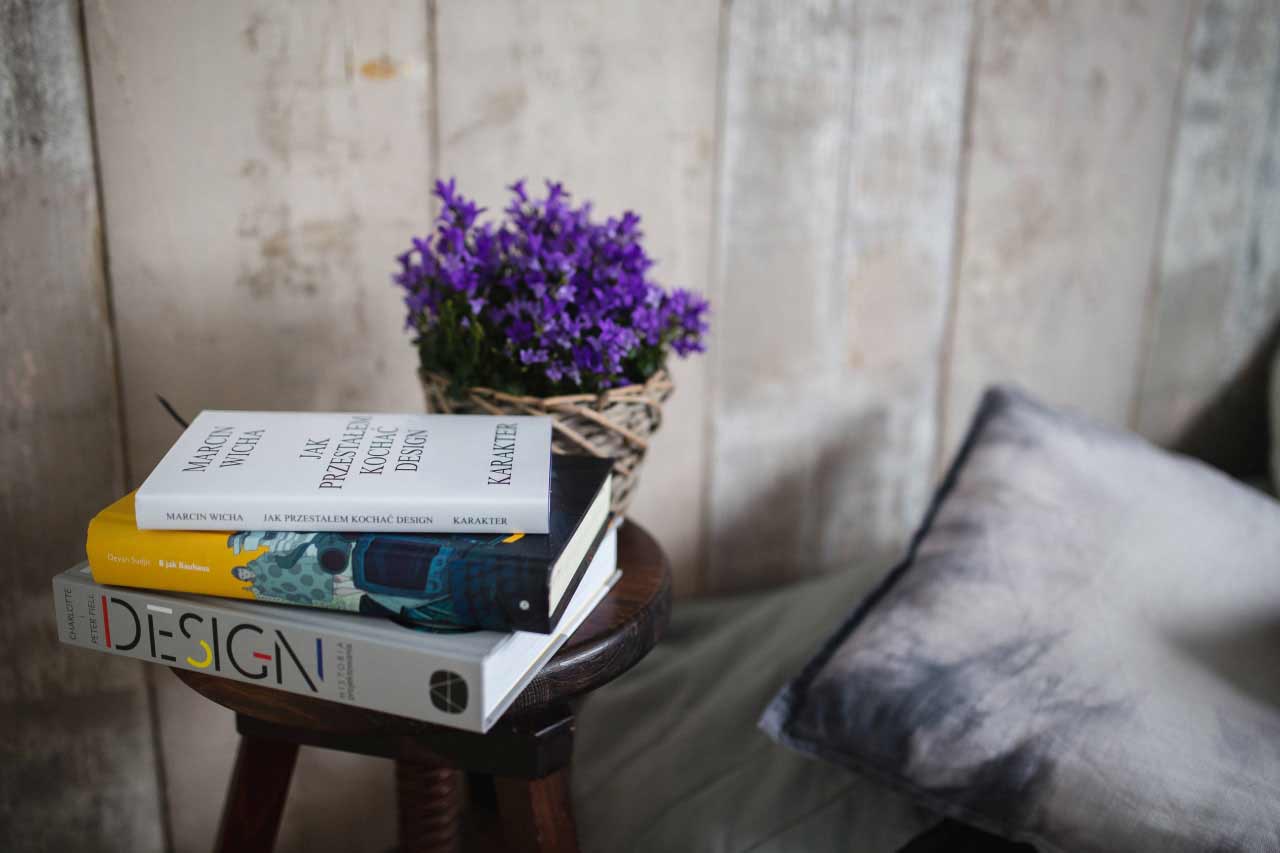
Follow me on Instagram – @frusia.pro – stay updated on announcements of new lessons, watch homework checks in stories, ask your questions, and you can also look forward to many useful posts about design.